Posts: 412
Threads: 12
Joined: Sep 2012
BYOND Username: Hokie/Ines
Character Name: Ines McNabb
05-18-2016, 07:38 AM
(This post was last modified: 05-18-2016, 11:06 AM by Ines. Edited 1 time in total.)
Hey there kids! Does your Goonstation experience look like a leprechaun with a hangover puked all over it? Do people tell you to get DirectX 10, but you can't fucking find it? Fear no more! Here at Hokie's Consolidated Links Emporium, we have just what you need!
Just head on over to this OFFICIAL MICROSOFT DISTRIBUTION link, download the zip, unzip, run the setup, and you should be good to go!
Thread will be left open in case problems occur.
Posts: 1,087
Threads: 24
Joined: Feb 2015
BYOND Username: medsal15
Wow! This is awesome!
What does it do and why do I need it?
Posts: 412
Threads: 12
Joined: Sep 2012
BYOND Username: Hokie/Ines
Character Name: Ines McNabb
(05-18-2016, 08:45 AM)medsal15 Wrote: Wow! This is awesome!
What does it do and why do I need it?
Usually, when someone tries to play ss13 for the first time on a newer computer, the lighting will render incorrectly and come up as every tile having a rainbow gradient. Installing this fixes that.
Posts: 3
Threads: 1
Joined: Apr 2016
BYOND Username: Teknikal_Domain
Now, I know I'm probably one of the five people in the entire world that would want to know, but why do they even do that in the first place?
Posts: 199
Threads: 4
Joined: Sep 2016
BYOND Username: Burrito Justice
![[Image: aa691c414b15aeb9ef354c904feb081b.jpg]](https://i.gyazo.com/aa691c414b15aeb9ef354c904feb081b.jpg)
god damn it hokie
Posts: 1,153
Threads: 21
Joined: Dec 2014
Posts: 2,104
Threads: 65
Joined: Nov 2014
BYOND Username: Zewaka
Character Name: Shitty Bill Jr.
(11-06-2016, 08:21 PM)Burrito Justice Wrote: god damn it hokie
And this is why we download things to folders, folks!
Posts: 82
Threads: 3
Joined: Aug 2013
01-03-2018, 09:43 AM
(This post was last modified: 01-03-2018, 09:43 AM by Rob Stark. Edited 1 time in total.)
I tried this recently and it didn't work. I mean I do play on a potato but everything else in byond seems to work.
Posts: 402
Threads: 24
Joined: Jun 2015
09-17-2019, 05:23 AM
(This post was last modified: 09-13-2021, 11:43 PM by Gerhazo. Edited 1 time in total.)
Additional tips to consider in case the directx fix doesn't work:
Make sure BYOND and graphics drivers are up to date.
Make sure hardware rendering is enabled:
On the BYOND application click the cog menu icon, go to preferences, go to Games and make sure the Use graphics hardware for displaying maps setting is enabled.
If you have multiple graphics cards(particularly in laptops which often have basic integrated and external stronger graphics cards present) it might be trying to use the weaker one and it could not be powerful enough to suffice:
Go to the device manager, expand display adapter to see your graphics devices and disable the weaker one(usually labeled as integrated or APU or such).
Or otherwise try to make BYOND/dreamseeker use the dedicated gpu through your nvidia/amd settings or whatnot (and preferably confirm that it is through for instance the task manager).
If your PC/laptop only has a single integrated graphics card, if it's an old and weak one odds are that it's not sufficient and there are threads on BYOND forums with people sharing this issue and Lummox himself in them confirming that they tend to have issues running the shaders present on our servers as well as him having difficulty in pinpointing the exact issue to fix it.
Posts: 118
Threads: 8
Joined: Jun 2019
BYOND Username: Kak0phony
Character Name: Kjorky Ponkhetz
Not neccessarily a work-around, but I've found that wearing meson goggles or nightvision goggles make things a little easier to see, if you have the rainbow tile glitch
Posts: 1,497
Threads: 59
Joined: Apr 2016
BYOND Username: Superlagg
So a few months ago I installed Stalker: Anomaly on my Surface Pro laptoblet and had to play musical DLLs with my d3d files in my windows folder to get it to run (works great on DirectX8 mode!). Essentially what I did was copy the d3dx8/9_**.dll files from system32 into SysWOW64, or from sysWOW64 into system 32, I forget which, but it made the game work.
Now, this was *after* I went to town installing and reinstalling Microsoft DirectX packages of all kinds. Im talking the recent ones, legacy packs, even shady d3d DLLs people posted in the Discord. I noticed that no matter what I did, it had no effect on Stalker, same error as ever. I started to wonder if these installer packages were really doing anything (they were, probably. I mean, someone woulda said something if they didnt!).
So fast forward to a few days ago when I tried to play SS13 and oh boy would ya look at that its the rainbow screen of death. Welp, shouldnt be a problem, there's a post on the forums all about how to fix that. Download the thing, install it, reboot and... it's still a disco vomit nightmare.
Then i remembered the thing I did with Stalker: Anomaly, how the installers didnt want to overwrite any of the d3d files for some probably good reason. So, I did what any seasoned computer scientist would do and moved all the d3d files out of system32 and sysWOW64 that my computer would let me and rebooted. Installed the package listed in the OP, rebooted, started SS13 and... it worked!
Moral of the story, if installing Hokie's DirectX package doesnt solve it for you, go into system32 and sysWOW64, delete all files select all the files that start with d3d, and move them out into another folder. Windows will stop you from moving some of those files because it isnt completely stupid, and that's okay. Then reboot, install the package, reboot again to be sure, and it might work.
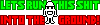

 Goonhub
Goonhub

![[Image: aa691c414b15aeb9ef354c904feb081b.jpg]](https://i.gyazo.com/aa691c414b15aeb9ef354c904feb081b.jpg)
